After a general introduction to spatial analysis methods, you learn in this workshop how to use components from the DeCodingSpaces-Toolkit in Rhino/GH for the quantitative analysis of urban space. Based on these analyses we implement a basic urban development simulation for a case study city. The presented DeCodingSpaces-Toolbox for Grasshopper is a collection of analytical and generative components for algorithmic architectural and urban planning. The toolbox is free software released by the Computational Planning Group (CPlan). It integrates established urban analysis methods, extend them with new features and introduces new methods for the analysis and synthesis of urban morphology.
Requirements

01| 2D ISOVIST SINGLE POINT

03| 2D ISOVIST FIELD

05| 3D ISOVIST

02| 2D ISOVIST PATH

04| 2D ISOVIST OBJECT VISIBILITY

01| CITY GRAPH STARTING EXAMPLE
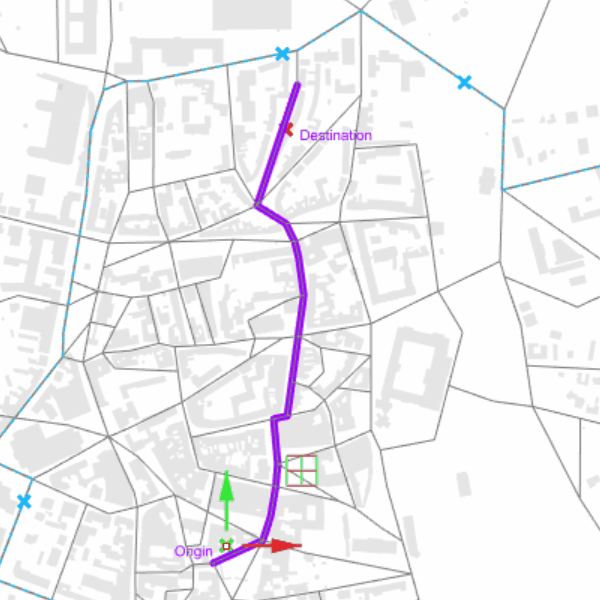
03| CITY GRAPH BUS EDGE WEIGHTING
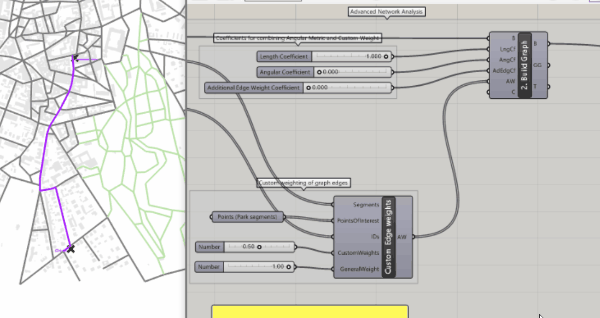
02| PARK EDGE WEIGHTING

04| CITY GRAPH ONE WAY ROADS

04| CITY GRAPH CENTRALITY VERTEX WEIGHTING

01| NETWORK EDITING TOOLS
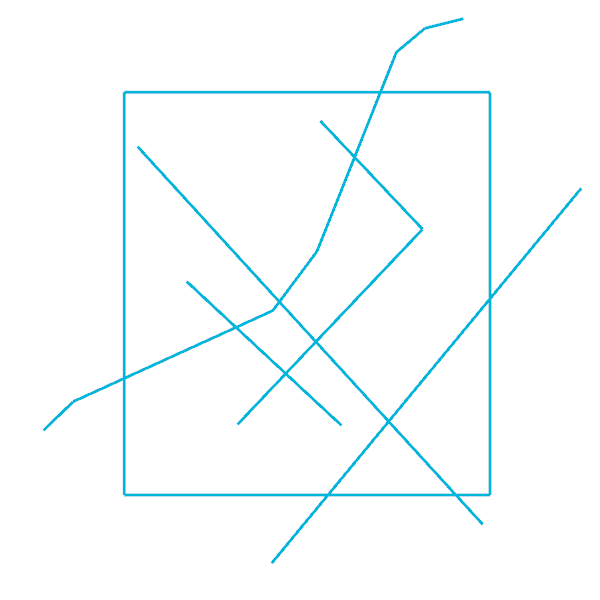
03| CUSTOM OFFSET

02| ANALYSIS GRID

01| DYNAMIC URBAN DEVELOPMENT MODEL

02| More Information


Hi DecodingSpaces
I am working on a PhD project analysing campus spaces based on the theory of Space Syntax and I am looking into the possibilities to apply your toolbox to my project. So far i have the following questions:
1. Is there a way to create the Axial analysis of an urban space within decodingspaces toolbox, similar to the one provided by Depthmap?
2. If yes, can you briefly guide how?
3. If not, do you think is possible to couple an axial map imported to GH for advance analysis of calculating centrality measurements?
Looking forward to hearing from you.
Nataly
Dear Nataly,
Thanks for your interest in our Grasshopper plugin. Unfortunately, it is not made for axial analysis, but for segment analysis. You could use it for axial analysis only in a relatively complicated way, which we don’t recommend. You could look into the Spiderweb Grasshopper plugin from Richard Schaffranek, which could allow this kind of analysis.
Best regards
Reinhard
Hello!
Thank you for this outstanding work! I’ve started to experiment with some of your components and I’m more and more impressed with the possibilities offered.
I was trying the isovist components and I’m wondering if it’s possible to recreate the object visibility (of the 2D isovist) with the 3D isovist, basically to color the 3D obstacles. I think that the “Surfaces to Rays” output could help, but not being too expert with Grasshopper, it’s pretty difficult to me. Do you have a tip on how to do it?
Dear Federico,
there is this new post that describes in detail the possibilities of using the Isovist analysis:
https://toolbox.decodingspaces.net/tutorial-2d-and-3d-isovists-for-visibility-analysis/
Best regards
Reinhard
hello
When I tried to use Analysis Grid, I found that the Grid in a large range of areas could not be set too small, which would lead to insufficient precision. Is there any solution
It’s awesome to visit this web site and reading the views of all colleagues on the topic of this piece of writing,
while I am also eager of getting familiarity.
Hi,
I’m trying to use the amazing codes you created, but the grasshopper doesn’t allow them and pops a message “Input parameter chunk is missing. Archive is corrupt.”
Could this be because I don’t have access to “https://www.food4rhino.com/app/decodingspaces-toolbox”?
I would love to help you,
Thank you,
Nadav Etkin
Dear Nadav,
do you get this message when GH is loading the DeCodingSpaces components, or when you add one of the components to the canvas?
It’s not necessary that you have access to food4rhino.
Best regards
Reinhard
Hi
I’m getting the same error. I just started looking into your toolset, it is very interesting.
I tried loading the following sample from above “04| CITY GRAPH CENTRALITY VERTEX WEIGHTING” and get this error (image attached).
https://adobe.ly/2rfxIJp
Rhino Build
Version 6 SR20
(6.20.19322.20361, 11/18/2019)
Grasshopper
1.0.0007
Thank you,
Florian
Hello,
Thanks a ton for this tool however After installing it when I try to open GH it Always closes while loading Gh python remote assembly …I tried many Times ans still same issue , I can’t open GH unless I take off the decodingspaces files….Can you please point me out to a solution ?
Rhino 6, Windows 10 x64
Hi, you may check the version of your Rhino (we use V.6), your GH and the Service Release. All should be up to date.
Best regards
Reinhard
Just wanna drop a comment saying you guys did an AWESOME job! Love the way you display the whole thing, well done!
Thanks!